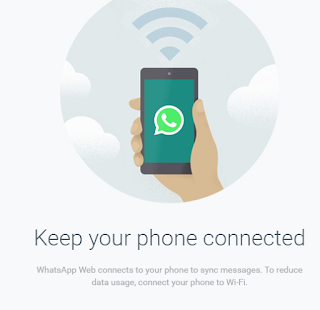 More and more people use their smartphones as a means to record and use Whatsapp as a method of communication.
More and more people use their smartphones as a means to record and use Whatsapp as a method of communication. It often happens then that once the recording is done, they wonder how to get the recording sent to the transcriptionist.
In a climate that is relying more and more on cellular technology (and where cellphones are used to access the internet more than computers are), I thought it would be worthwhile to explain that it is possible to send audio via Whatsapp to a computer.
All the client has to do is send the file to your cell number as they would normally send a Whatsapp message.
You then do the following:
1. Go to settings in your Whatsapp account on your phone.
2. Click Whatsapp Web
3. Go to web.whatsapp.com on your computer and scan the QR code
4. You will see your messages on the left hand side.
5. Click on the relevant message and you will be able to download the file.
You obviously need a good internet connection to do this - I recommend wifi for cellphone and ADSL or wifi for computer.
No comments:
Post a Comment